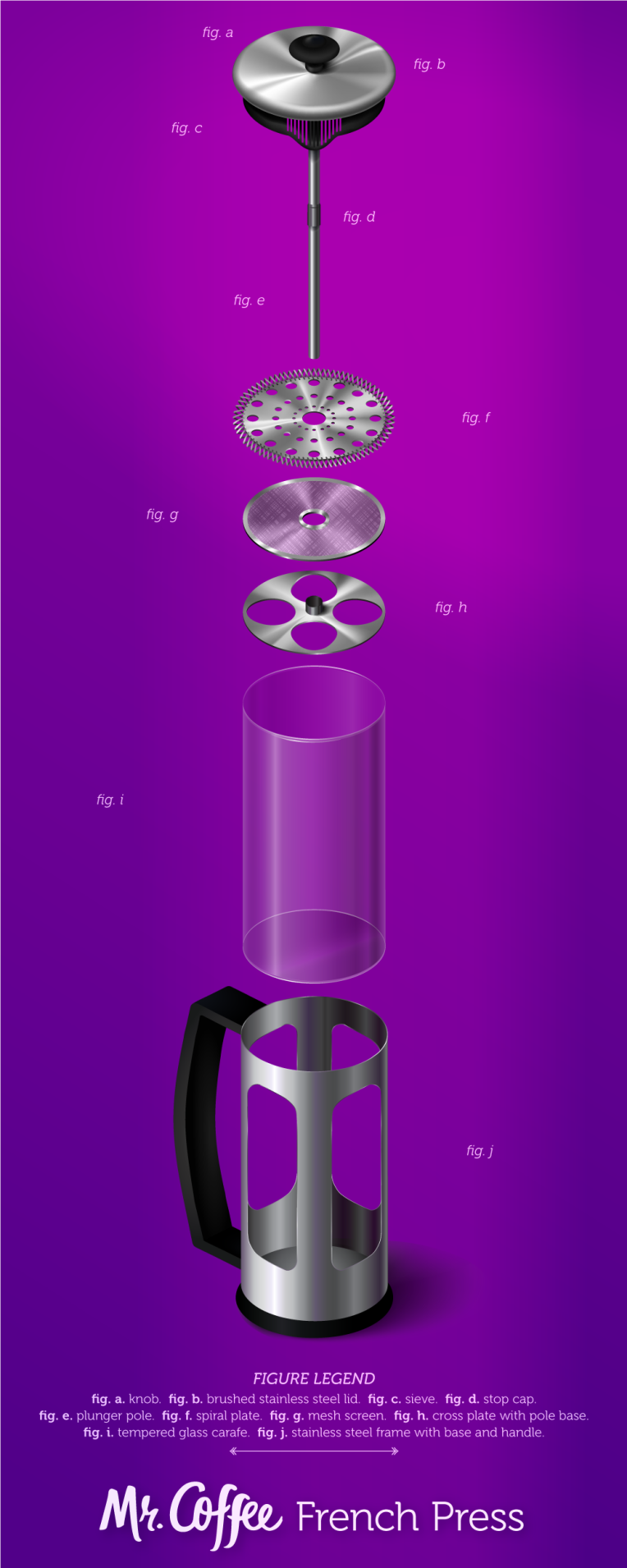For the empty book project, I chose to develop one of the cat book concepts: Cats Who Approve of You. I have several cats (I’m sure I’ve mentioned that before), all of whom are snide and snooty and very disapproving of me and my husband, or any human. So the idea of an empty book purporting to be about cats who do approve of you struck me as quite funny, since really, there are none to be found anywhere.
I wanted the design to communicate the snobbery of cats. The idea of a cat in a pose of walking away from you was there from the first. And the cat’s rear had to be on the front cover, because that is the ultimate in cat flippancy. Continuing with that, I landed on the idea of an antique, florid background pattern complete with (dancing?) crowns to really make the point that cats know they are better than you.
The book was recently printed by Lulu, so I’m going to share the pictures of the cover from the real thing. There’s even a picture of the spine (and a bit of my fingers holding the book)! If you want to see that sort of thing.
To find out about the process and whatnot, read on.
Here’s how things looked at a point in the process where I’d created the pattern, mostly, and the cat, also mostly. I’d also spent quite a while fiddling with the title text, getting every letter placed, but no other text had been done yet.

And here’s the final(ish) version–the version to turn in for the assignment, anyway. All the text is in, some of the text colors have changed, AND there are now cheeky little crowns in the pattern.

That space on the back is set aside for the barcode and the Lulu identification number. According to the Lulu’s FAQ database, you’re not expected to upload your cover art with a barcode already there–or it won’t print–which makes sense. But looking at it, it looks a little empty as is.
There are still tweaks to be made to the design before getting it printed, but overall I’m happy with the character of this. I hope I’m not just incredibly biased toward my own awesome self. But book cover design is something I really want to get into professionally. So I know I’m going to be poring over the teensiest details of this before printing.
UPDATE: The tweaks were made, as you can see in the actual book cover images above. Also, you might notice that this book printed without a barcode. Why? I don’t know, but since I followed Lulu’s directions about the cover, I would like to find out. But that’s going to take some emailing back and forth, most likely, so for now it stands as is.